
Casual Desktop Game
A downloadable game for Windows
Desktop Destroyer Revival 💥
- Are you annoyed by your co-workers?
- This meeting you're attenting could have been an e-mail?
- Is the neighbor once again complaining about your lawn?
- Do you want to relieve stress by going rampage on your desktop?
- Are you a fan of the ancient desktop destroyer and want to dwell in memories?
Then this game is the right choice for you! Casual Desktop Game is a fanmade revival of the ancient Desktop Destroyer game where you can "destroy" your screen with various tools. Or you can lend back and watch entities taking combat on your Desktop.
As a developer you might also want to be interested in creating your own tools or other entities using AngelScript. You can share your creations via the Steam Workshop.
- Relieve stress by going rampage on your desktop
- Use various tools like a hammer, chainsaw, machine gun, laser rifle or flame thrower
- Spawn military vehicles, soldiers, alien ships or monsters on your desktop
- Get content created by our community via the Workshop
- Change the background to something else via the backgrounds section
- Use: Left mouse button to use a selected item
- Move: Ctrl + left mouse button to select, left mouse button to move
- Clean: Right mouse button to clean the "destruction"
- Menu: TAB
- Team: Space (switch between teams of combat entities)
- Save Blueprint: S (Save current state to blueprint file)
- Pause: P (Pause processing of tool entities)
- Screenshot: F10 saves a screenshot to disk
- Console: F11 (view scripting output and errors)
- Exit: ESC

Blueprints are states of spawned entities, some of their properties and the current background. This allows players to create entire scenes and load these scenes whenever desired. There is also a menu section to manage your blueprints. In order to save the current state to a blueprint file, press the associated key on your keyboard.

- Create your own tools and mods via AngelScript
- Rich-featured but easy-to-use API for entity creation
- OpenSource tools and entities to get inspiration from
- Submit your creations to the community workshop
| Updated | 2 days ago |
| Status | Released |
| Platforms | Windows |
| Rating | Rated 5.0 out of 5 stars (1 total ratings) |
| Author | Daniel Brendel |
| Genre | Action, Educational |
| Tags | 2D, Casual, desktop, desktop-destroyer, Game engine, Retro, Sandbox, Top-Down, vintage |
| Average session | About a half-hour |
| Languages | English |
| Inputs | Keyboard, Mouse |
| Links | Steam, Homepage |
Download
Install instructions
Installation:
- Unzip the archive anywhere on your computer
- Start the cdg.exe
- Wait until the game is launched
- Have fun :-)
Development log
- Casual Desktop Game December Patch 20252 days ago
- Casual Desktop Game Update 2025Dec 16, 2024
- Do you remember the old Desktop Destroyer?Jan 02, 2023
- Casual Desktop Game is now on Steam!Dec 19, 2018
- Added aircraft and canon towerMay 29, 2018
- Version 0.5 releasedMay 09, 2018
- Version 0.4 introduces laser mechsApr 19, 2018
- Version 0.3 has been releasedApr 17, 2018







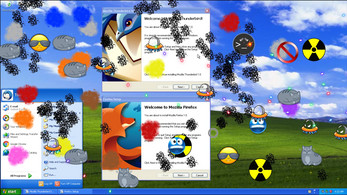

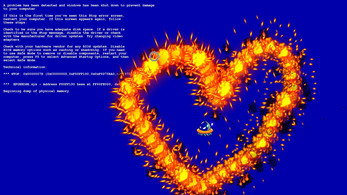
Comments
Log in with itch.io to leave a comment.
Can we get a downloadble version ?